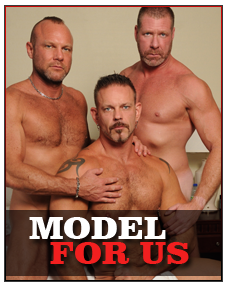Click on the question to see the answer
Q: Who do I contact for billing support?
To get support for your Epoch subscription click here
To get support for your Web Billing subscription click here
To get support for your Verotel subscription click here
To get support for your Web CC Bill subscription click here
Q: What do I do if I've lost my password?
To retrieve your EPOCH password click here
To retrieve your WEBBILLING password click here
To retrieve your Verotel password click here
To retrieve your CC Bill password click here
Q: Who do I contact for support issues?
To get a quicker answer to your question please be sure to include:
- your operating system
- what browser you are using
- the email address you used to sign up with
- if you are using firewall software and what it is
Q: Watching our videos
Why would you want to do this?
For lots of good reasons!
- If your ISP charges you for downloading, you only have to download the video episode once (instead of every time you want to watch it)
- If you're on dial-up you can still watch the 1200k videos (they're much better quality)
- Sometimes the internet becomes congested, which causes video streaming to fail. By downloading the video first and then watching it you always have a smooth experience.
- Do you have iTunes installed? It is a must. The transfer must be done by this tool. Please download it from here. It's FREE.
Q: Problem downloading with Internet Explorer
- "How to optimize Internet Explorer"
-
Configuration settings in Windows Internet Explorer 7 and Windows Internet Explorer 8 may cause one or more of the following issues:
- You experience performance problems in Internet Explorer.
- You receive an error message in Internet Explorer. For example, you receive an "Internet Explorer cannot display the Web page" error message.
- Internet Explorer stops responding.
- "How to troubleshoot Internet Explorer issues in Windows Vista and in Windows XP"
This article discusses how to troubleshoot possible issues that you may experience when you use Windows Internet Explorer 7 or Windows Internet Explorer 8 on a computer that is running Windows Vista.
- "How to troubleshoot compatibility problems that affect Internet Explorer 7 in Windows Vista"
-
This article describes how to troubleshoot software compatibility problems that affect Windows Internet Explorer 7. To help determine which program may be causing the problem, you can take the following steps:
- Use safe mode with networking
- Perform a clean boot
- Use a different user account
- Scan your computer for viruses and spyware
- Run Internet Explorer 7 in "No Add-Ons" mode
This error regarding microsoft internet extensions indicates a misconfiguration or problem with the clients local windows PC. I suggest having him update his browser, and provide him the following information to troubleshoot his local PC if updating the browser does not work
- "How to optimize Internet Explorer"
-
Configuration settings in Windows Internet Explorer 7 and Windows Internet Explorer 8 may cause one or more of the following issues:
- You experience performance problems in Internet Explorer.
- You receive an error message in Internet Explorer. For example, you receive an "Internet Explorer cannot display the Web page" error message.
- Internet Explorer stops responding.
- "How to troubleshoot Internet Explorer issues in Windows Vista and in Windows XP"
This article discusses how to troubleshoot possible issues that you may experience when you use Windows Internet Explorer 7 or Windows Internet Explorer 8 on a computer that is running Windows Vista.
- "How to troubleshoot compatibility problems that affect Internet Explorer 7 in Windows Vista"
-
This article describes how to troubleshoot software compatibility problems that affect Windows Internet Explorer 7. To help determine which program may be causing the problem, you can take the following steps:- Use safe mode with networking
- Perform a clean boot
- Use a different user account
- Scan your computer for viruses and spyware
- Run Internet Explorer 7 in "No Add-Ons" mode
Q: Can I watch your video on a MAC?
Q: Why isn't the picture quality the same as on TV?
Our streaming videos have been optimised for viewing on Flash Player 9. You can update for FREE your Flash Player by click here.
Q: Why are there occasional gaps in the video stream?
Q: Why can't I view any of your Videos?
Q: What do I need to access the videos?
Q: Are there any known streaming quality issues?
- The user's computer and its ability to playback audio and video content -- from processing power and graphics cards to quality of speaker, modem and so on.
- The ISP (Internet Service Provider) of the user.
- The connectivity 'hops' to access a streaming server and playback the audio and/or video content. Some users may be come through to the lavenderlounge.com streaming server via many hops. The audio and video playback quality could be affected by this.
- Connection speed of the user (this may not be guaranteed by ISPs)
Q: What requirements do I need to enjoy the audio and video your videos?
- Windows Vista
- Windows XP
- Windows 2000
- Mac OSX 10.3 or higher
- 56kbps
- Pentium III (450mhz minimum)
- We recommend PIII or above, 500MHz with 500M RAM as a minimum
- 256 colours
- Internet Explorer 6.0 and Firefox 2.0 and Safari 2.0 and above
- Microsoft Windows Media Player 10 and above
- Macromedia Flash Player 9 and above
Q: How can I check what Flash Player version I have?
Q: How can I check what browser version I have?
For Safari go to Menu - About
Upgrade your Internet Explorer here or Firefox here or Safari here.It's FREE
Q: How do I contact you?
Or you can email
 .
.Please note - replies to your Support Tickets can end up in your Bulk Mail Folder -please check this if you have submitted a support ticket for responses to your issue. Note also that we do not have 24 hour support so please be patient.
Q: Can I use an old login name to re-subscribe?
Q: Note to AOL users
Q: Trial Memberships